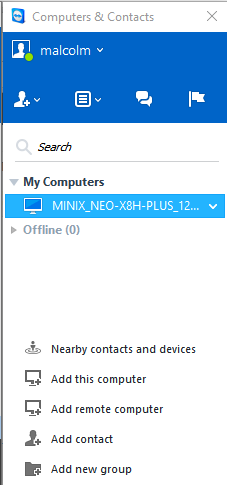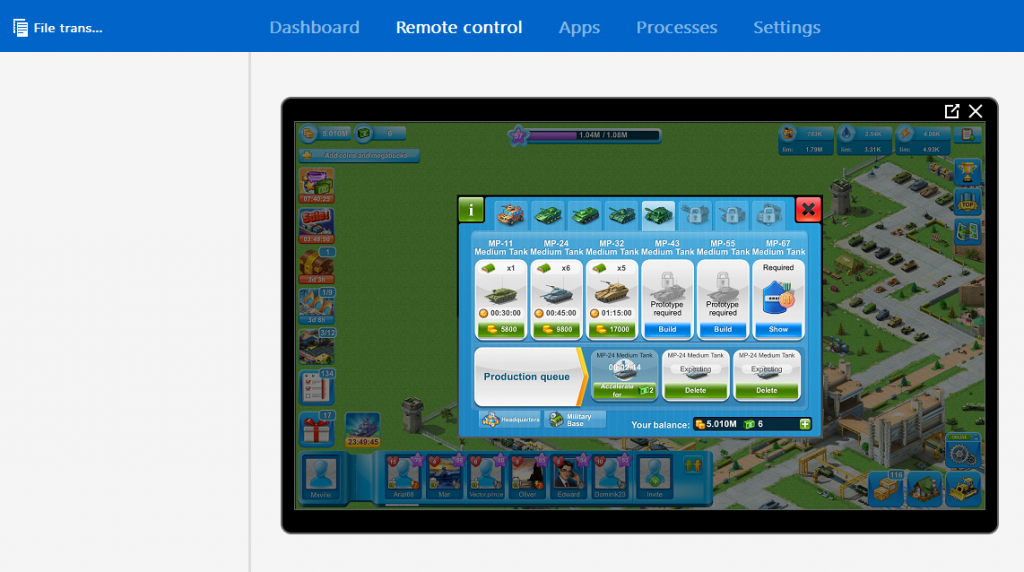Teamviewer for Android (Teamviewer Server for Android)
Teamviewer for Android (Teamviewer Server for Android) – As many readers of my site will know I am the happy owner of a Minix X8-H Plus TV Box. My main use of the box is for watching TV using XBMC, Mobdro, FilmOn and a variety of other programs, and I also play some games like Dead Trigger 2, Asphalt 8, and most recently Megapolis.
Im sure I will do a seperate review at some time of Megapolis, but for now lets just say it is a town/city bulding game which has tasks and challenges in order to pass achievements and progress. Many of these tasks are time based which makes having the game on my TV box slightly restricting if I am out or at work.
So it was time to see if there was some way I could remote control my TV box from anywhere. I have used Teamviewer in the past for both personal and business use, but when I had looked previously there was not the functionality on Android for it to act as the Host for a remote connection. (or maybe I had just not found it…)
Anyway yesterday I managed to find a seperate app called Teamviewer Host.
A small app which links to your Teamviewer account and will add your Android device to your list of remote servers.
Your remote hosts will appear on your list something like this (small list as im not a huge teamviewer user) –
Then when you remote into your Android TV Box (or other android device) you get something like this –
As you can see on the top left it allows you to transfer files. The dashboard screen shows your device model etc, you can see list of processes running on your android device, and as the screen above shows you can remote control your device.
Full list of features from their Google Play page :
• Remote control
• Real-time screen sharing
• View device information
• Transfer files (Back and forth)
• App list (Uninstall apps)
• Process list (Stop processes)
• Push and pull Wi-Fi settings
• Store confidential information into the device clipboard
• Secured connection with 256 bit AES session encoding
Easily access your Android devices unattended, anywhere, and any time.
One annoying thing I havent worked out yet, is that it does not auto start the Teamviewer Host app process when you boot up your android box. Im sure there is a way if you root your device, and maybe there is some other app that can auto start programs you want (let me know if you know of something like this!!)
Download Link – https://play.google.com/store/apps/details?id=com.teamviewer.host.market
If you found this article useful then check out more Android related articles on the site, including lists of my Favourite Android Apps