Browser showing Latin IDN url (chrome/opera)
If your browser showing latin IDN url (latin alphabet translation) of urls in the address bar this can be fixed using the notes below.
One of my more recent projects has been to get delegated the Georgian alphabet IDN. This has now been achieved and we are preparing for launch of registrations.
As an end user the first thing I wanted to work was for the registration website url to display in Georgian in Chrome. Most modern browsers support this, but need a little ‘tweaking’ to make it work.
In my situation I was trying to get to რეგისტრაცია.გე but it was displaying in the address bar as http://xn--lodaehvb5cdik4g.xn--node/ (not very friendly!!). Here is the display –
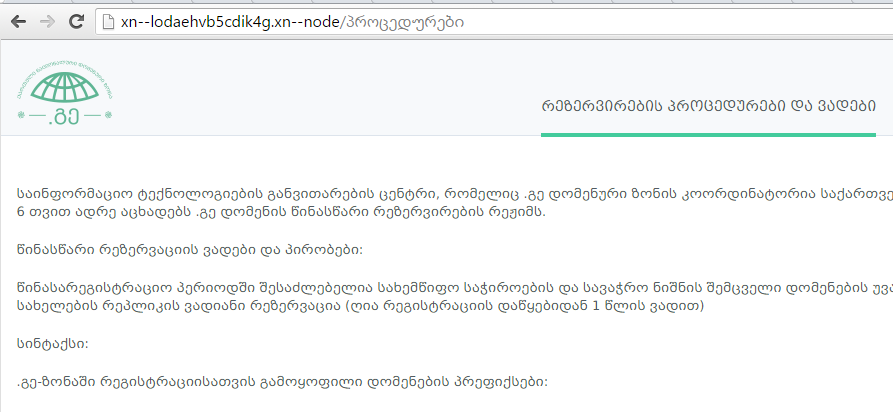
Browser showing Latin IDN url (chrome/opera) – url showing in latin translation of url showing in chrome
In order to fix this in Google Chrome (and Opera) is a fairly simple process if you go to Chrome Settings, advanced, Language and Input settings, you can then add the language you need like this –
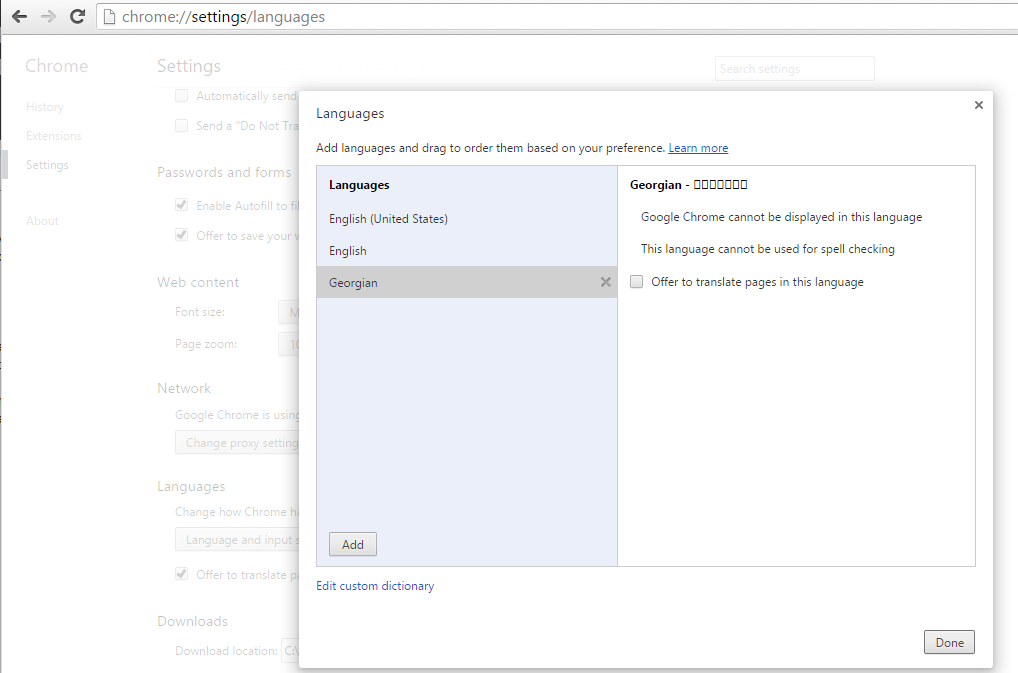
Browser showing Latin IDN url (chrome/opera) – chrome add language – url showing in latin translation of url showing in chrome
Now without even having to refresh your web page it now displays the url in the appropriate language as shown here –
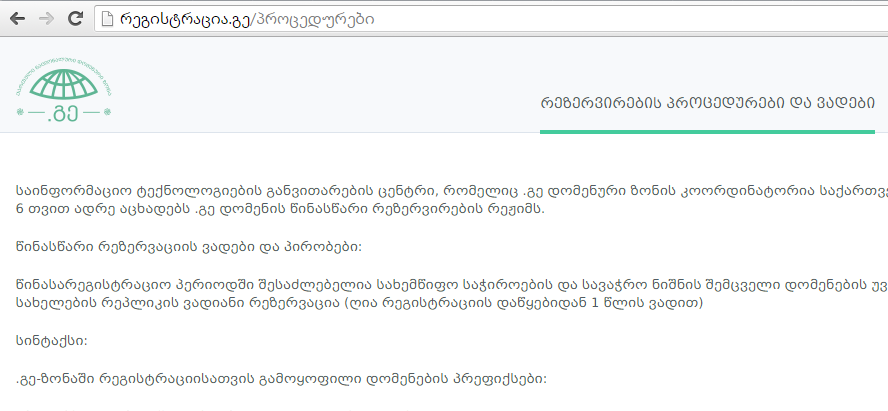
Browser showing Latin IDN url (chrome/opera) – chrome add language – url showing in latin translation of url showing in chrome – georgian mkhedruli translation of url showing in chrome
The above solution also works in Opera browser using a similar method to add the language in the browser settings.
So it is not ideal, and im sure a lot of end users do not even know there is a language setting in their browser they can change, but for international domain name owners it is maybe useful to have a ‘Hints and Tips’ section on their registrations site which shows users how to make their domain more accessible and friendly !!
Download Google Chrome HERE