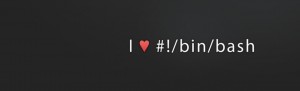I needed this command and had to look around to try and find it. There is often a need on Linux to be able to find an empty directory, and maybe to remove it as well.
Find empty directories and/or remove
Find empty directories in the current directory using find -empty
find . -type d -empty
You can then use the following command to remove all empty directories under the current directory.
find . -type d -empty -exec rmdir {} \;
Be careful when you do this to always run the first command (without the -exec) first so you know what you are about to remove !!